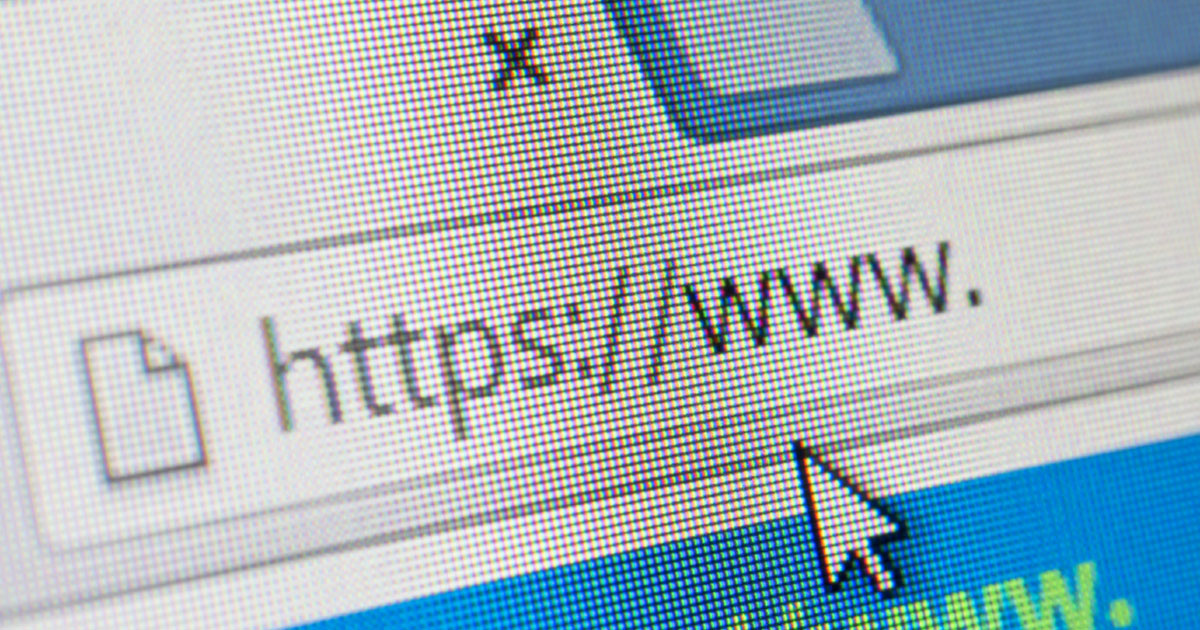SSL certificates are what enable a system of encryption between your visitors and your server, this lets them connect securely using the HTTPS version of your website address and helps to protect them from hackers attempting to sit in the middle. Traditionally this was only required for more complex websites such as e-commerce or sensitive login areas, recently however in an attempt to improve overall web security, Google has started to use it as a ranking factor.
Simply put, this means Google is starting to give more weight in the search results to websites that have an SSL certificate in place, it pushed this security measure so that it’s now expected all websites, even small simple sites should have it in place.
The other change they introduced in Chrome, with many other browsers following suit, is a warning message to users on non-SSL websites letting them know the website is ‘insecure,’ not a brilliant message to be showing your visitors.
Update your existing website
Your existing website can be upgraded to implement this feature, for most sites it’s a fairly straight forward update, some may require additional work but talking to your developer will help put a plan in place to get the update scheduled in.
It’s also worth talking to your developer or website host to see about your options for putting an SSL certificate in place, many providers have systems that can be implemented alongside existing hosting but the method changes depending on your hosting and domain set up. Some, for example, will have to use an external SSL certificate service and will need this setup, the certificate installed as well as annual renewal costs set up.

Other services can have this included in their current package so talking it over with your suppliers may help put a plan in place. You should install and have the certificate tested before making changes to your site to ensure its fully operational and minimise any possible downtime.
With the certificate in place and the website set up to use it, you should now see a padlock icon near the address bar in your browser to let you know you are securely connected to the site. Any bookmarks or links should be updated to use the new HTTPS link, you should also put in place redirects for the standard HTTP version of your site so that all users are moved over onto HTTPS.
Making a note for when your certificate renews to ensure a new one is in place before the current one runs out is a good idea. You should also see if your host can include it alongside future hosting invoices to keep it all securely in one place.

Website Health Check Guide
This is part of our Website Health Check guide, the full version with all 10 sections is available to download for free now.
Download FREE Guide